Create a Vault
This tutorial guides you through the process of creating and configuring a new vault in the Morpho ecosystem. Morpho Vaults can be created directly via etherscan (or any other explorer) or using scripts or using apps.
Using the Curator App
To create a new Vault navigate using the left-hand side menu to the Create Vault section.
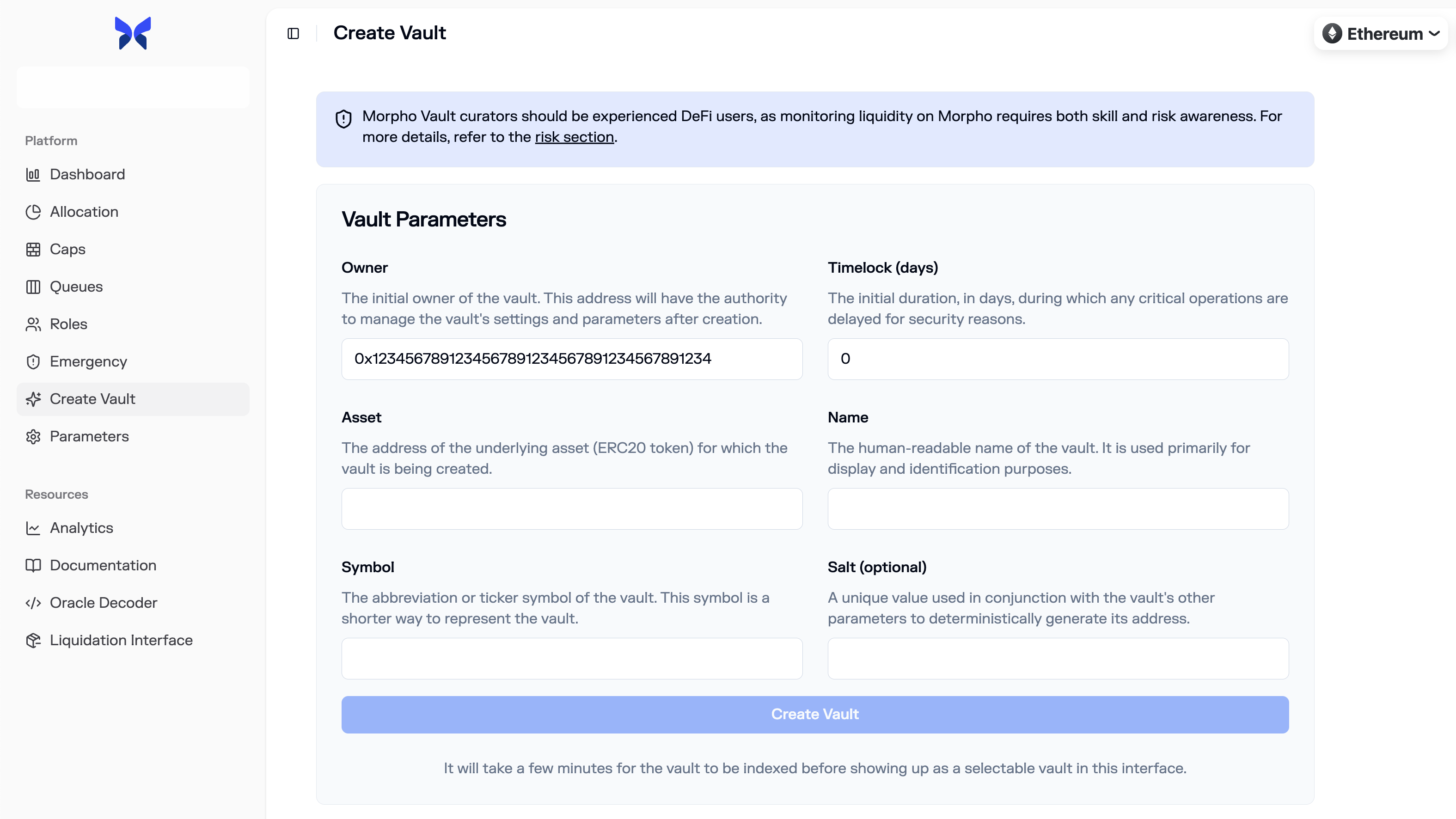
By default, the owner of the Vault will be the address connected and submitting the transaction. You can create the Vault with any address and set the ownership to another, overriding the default by simply entering a different address.
By default, the Timelock value is set to 1 Day, however Curators can set it to 0 to facilitate the initial setup (ie. adding markets to the vault without waiting for the Timelock.)
The Timelock can be increased after the creation of the vault, but it cannot be set to 0 again after creation.
The rest of the fields are:
- Asset: The address of the Vault’s deposit asset - cannot be modified after creation
- Name: The display name of the Vault, which can be modified after creation
- Symbol: The ticker of the vault’s receipt token - cannot be modified after creation
- Salt (optional): A unique value to deterministically generate the Vault’s address (in conjunction with the other parameters)
Once the vault is configured with the desired parameters, click on Create Vault to submit the transaction.
Using Etherscan
Factory Address
Jump into the factory contract. You can find factory addresses on the Addresses section here.
Fill attributes
One will have to fill the following attributes:
-
initialOwner: The initial owner of the vault.
This address will have the authority to manage the vault's settings and parameters after creation. -
initialTimelock: The initial duration, in seconds, during which any critical operations (e.g. changing the curator or guardian roles, updating market parameters) are delayed for security reasons. Starting from V1.1, the initial timelock can be set to 0 during vault creation to facilitate the initial configuration. After setup, the timelock must be set within bounds (minimum = 1 day = 86,400 seconds and maximum = 2 weeks = 1,209,600 seconds). -
asset: The address of the underlying asset (ERC20 token) for which the vault is being created. The vault will manage deposits and withdrawals of this asset. -
name: The human-readable name of the vault.
It is used primarily for display and identification purposes. -
symbol: The abbreviation or ticker symbol of the vault.
This symbol is a shorter way to represent the vault, typically used in interfaces and listings. -
salt: A unique value used in conjunction with the vault's other parameters to deterministically generate its address through the CREATE2 opcode. This ensures the uniqueness of the vault's address even if other parameters are identical.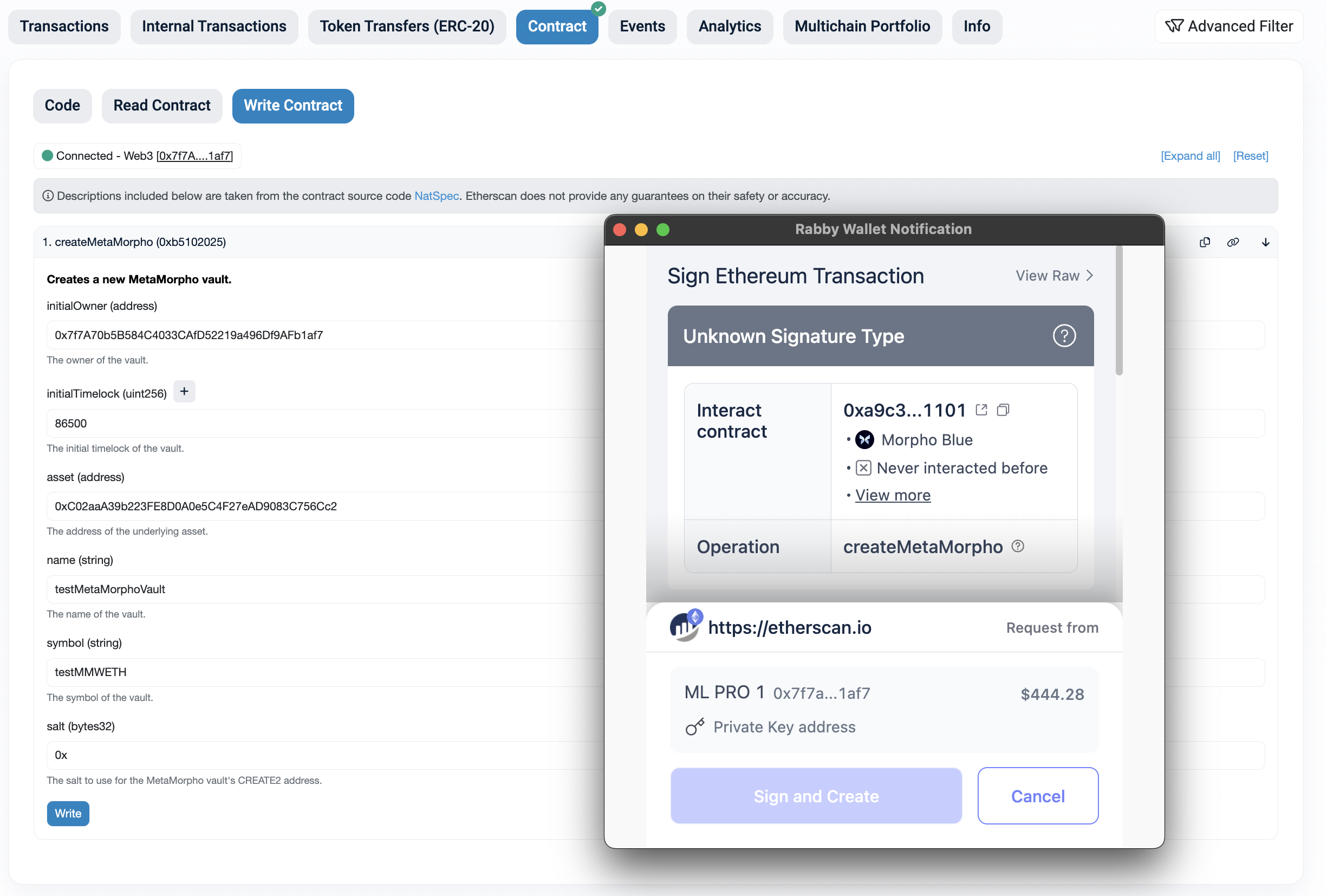
Vault Creation
Approve
Approve the transaction, and retrieve the address of your vault.

